 |
||
|
|
|||||||
|
Already tried to apply the instructions given in Microsoft Knowledebase Article
926292 (FIX: When you query through a view that uses the ORDER BY clause in SQL Server 2008, the result is still returned in random order
) ? a small step-by-step manual: 1. Get the latest cumulative update package for your platform at the time I wrote this entry (2009-02-13) it is cumulative update package 3 (Build 10.00.1787) and can be found here. After receiving the download-link (including the password), download the file and unpack it 2. Install the hotfix guess you don't need instructions for double-clicking on an EXE-file and following the installation instructions... ;-) Actions after you apply this hotfix According to the KB Article "This hotfix introduces trace flag 168. After you apply this hotfix, you must enable trace flag 168. " you can accomplish this by either 3a. Enable Trace flag 168 manually Everytime you startup SQL-Server execute "DBCC TRACEON(168,-1)" against the instance. 3b. Enable Trace flag 168 permanently open up Start -> All Programs -> Microsoft SQL Server 2008 -> Configuration Tools -> SQL Server Configuration Manager  Open the properties of the instance of SQL Server in this example "SQL Server (MSSQLSERVER)" and add ";-T168" at the end of the Startup Parameters  screenshot
of the SQL-Server-Properties dialog screenshot
of the SQL-Server-Properties dialog5. (Re-)Start SQLServer 6. Set the compatibility Level of the Database to SQL-Server 2000 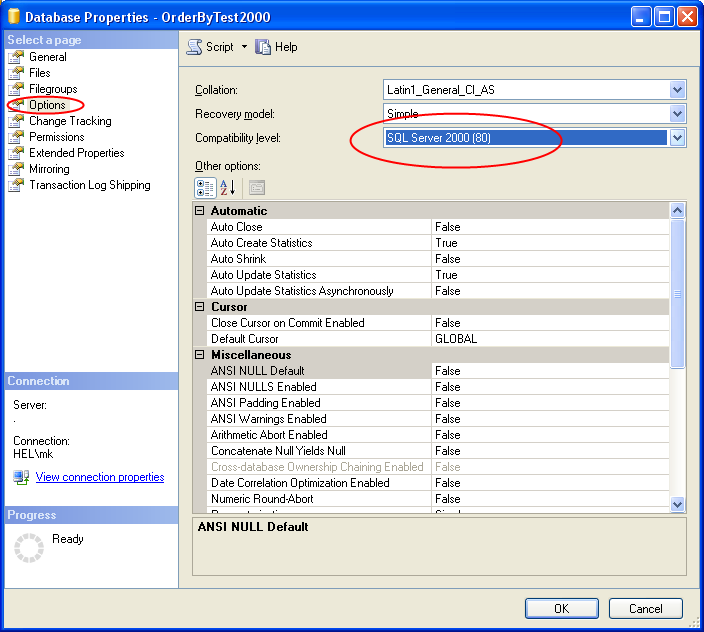 screenshot
of the Database-Properties dialog screenshot
of the Database-Properties dialogFinished |